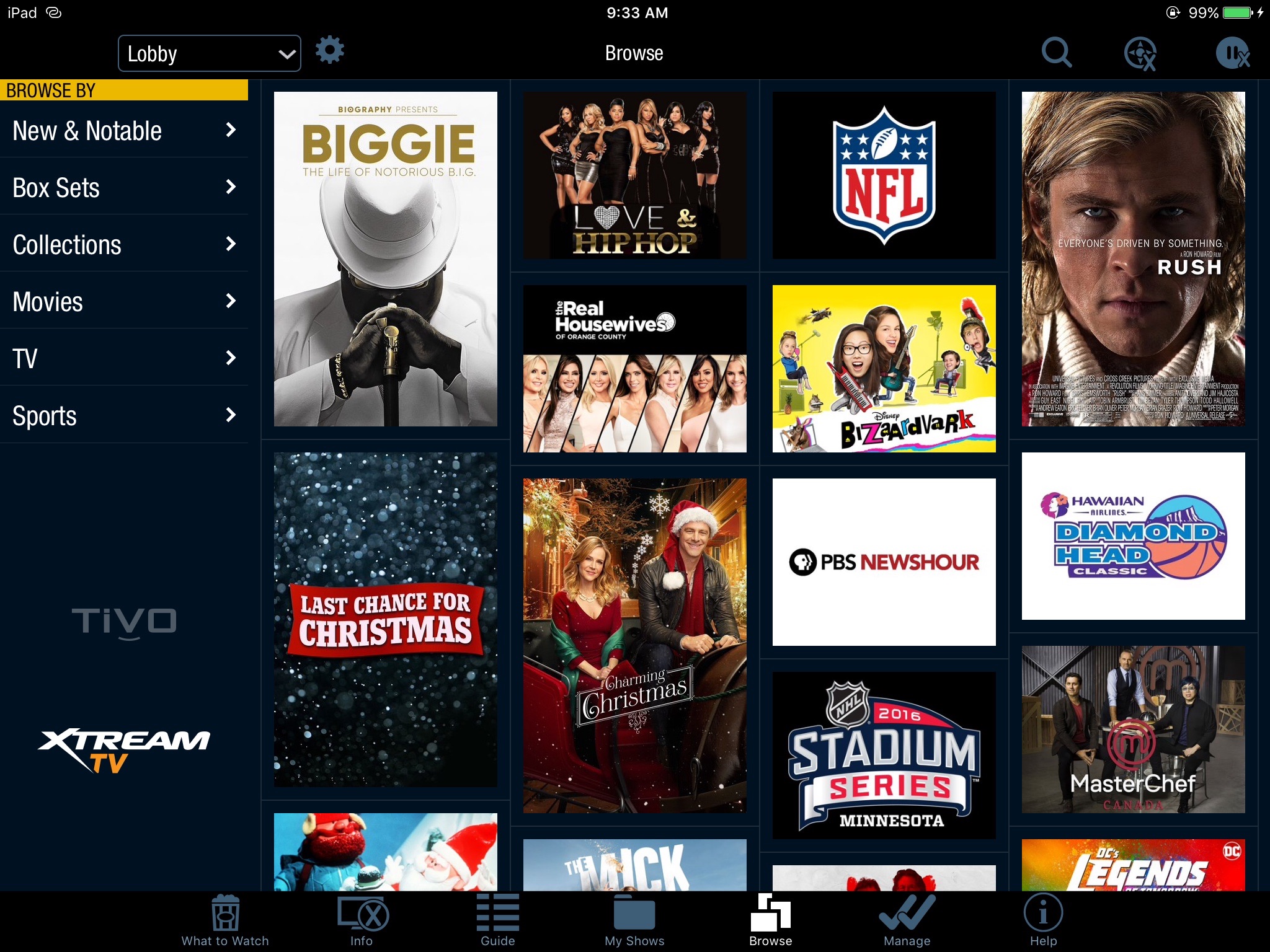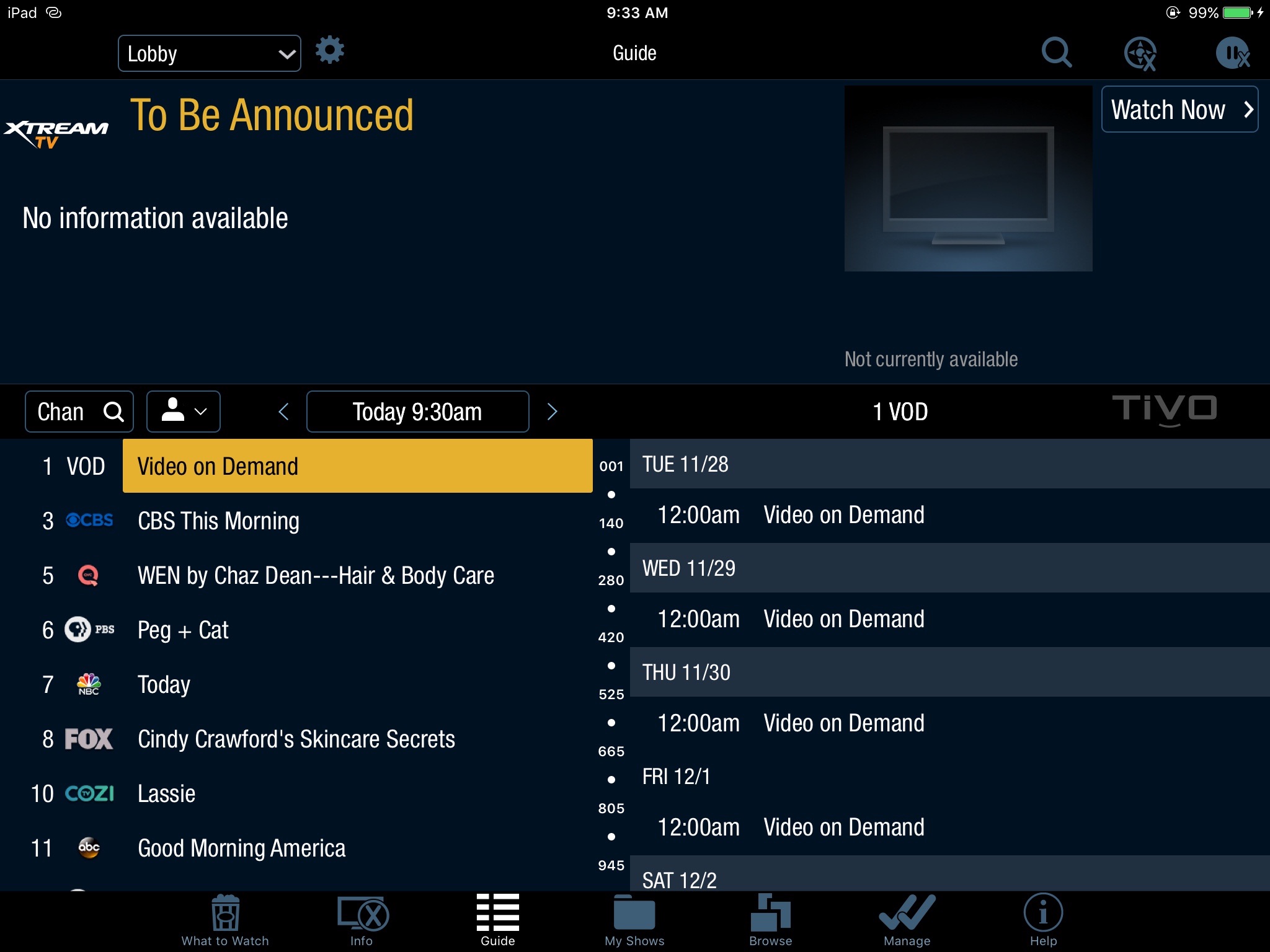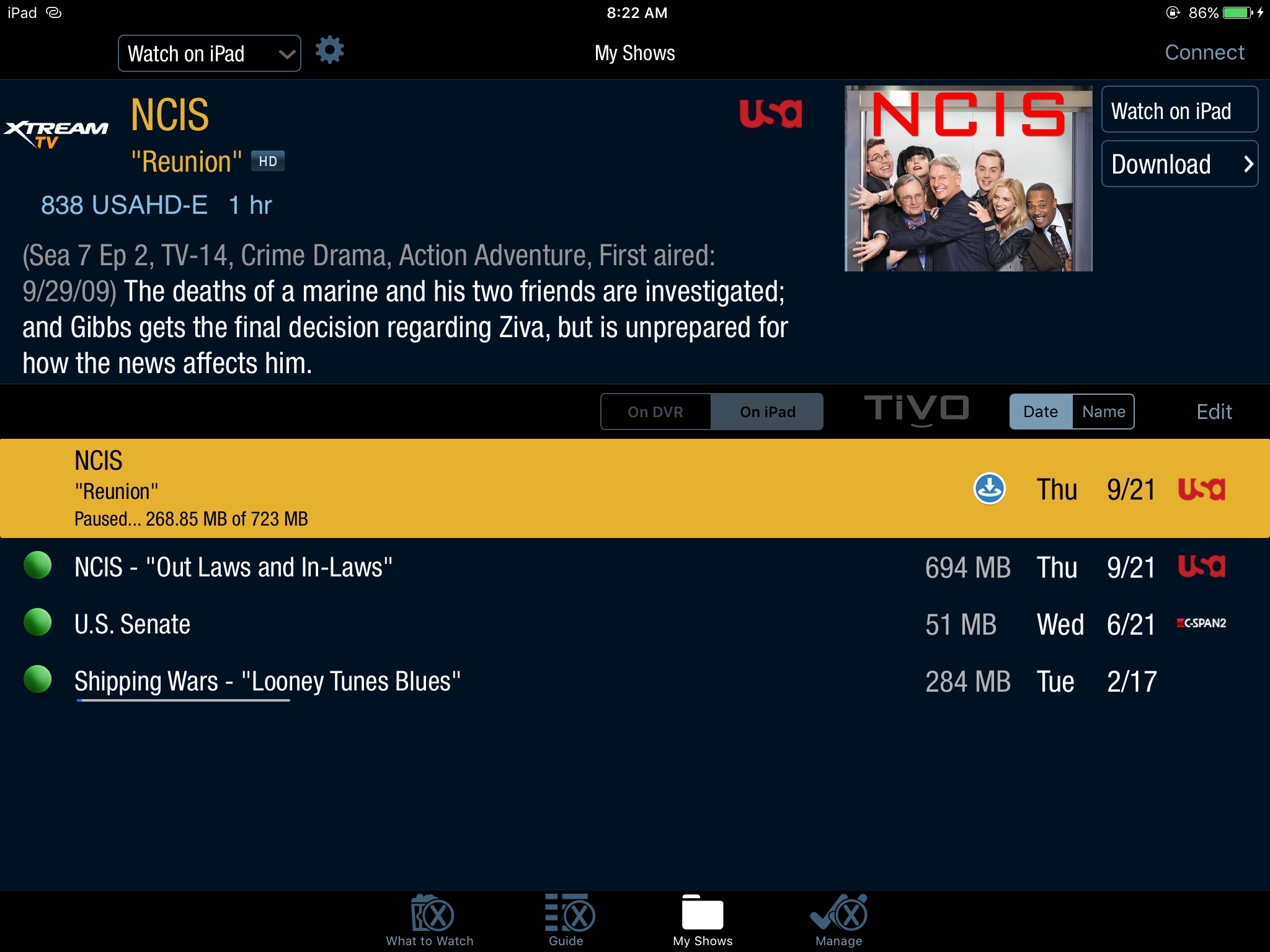
XtreamTV by Mediacom
Entwickler Mediacom Communications Corporation
MEDIACOM XTREAM TV
The free Xtream TV App powered by Mediacom gives you the ultimate experience right from your mobile devices! Watch live tv or recordings instantly on your tablet or mobile device throughout your home. Discover new shows you’ll love and instantly set up recordings from virtually anywhere.
KEY FEATURES:
-Watch live TV throughout your home when connected to your home WIFI
-Watch thousands of movies and shows with Xtream On Demand.
-Find your favorites with “What to Watch” recommendations
-Set recordings for TV shows, movies and even entire series.
-Browse and manage your recordings in My Shows.
-Speed up the way you search and browse by using your mobile device’s keypad rather than the remote.
-At home, transform your device into a second TV screen or a remote control.
WHAT YOU NEED:
-A Mobile Device with a WiFi internet connection.
-A subscription to Mediacom’s TV service with TiVo.
-A Mediacom User ID
GET STARTED
-Create a username and password: https://mediacomcc.custhelp.com/app/answers/detail/a_id/9969
-Download the App to your preferred device and login with your Mediacom user name and password.
-Login and start watching!
Residential customers only. Not available in all areas. Mediacom internet service is required to use the XtreamTV box and the Xtream TV app. Access to TV programming is based on your TV service subscription level. You must have a current Mediacom ID, as well as a subscription to the corresponding cable TV network(s) you wish to access. The Xtream TV app requires a compatible digital receiver and compatible software. To stream live TV, your device must be connected to the same home WiFi network as your video equipment. Not all devices have the necessary software required to view programming content. Your monthly data usage allowance will apply when using streaming apps. Features vary by device type. For additional support, please visit https://mediacomcc.custhelp.com/app/answers/detail/a_id/9113/